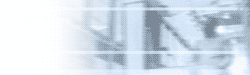Select Option Navigation Menu
This is a Javascript menu that uses a select/option form component to create a drop-down navigation menu. Any number of menus can be added to a single web page to create a fast/efficient navigation system, that downloads quickly and requires no external files.
Requested by Alexis Argent (
www.keison.co.uk )
Script Example
Search Engines Links JavaScript Examples
Visit a search engine
Google
Altavista
Ask Jeeves
Select a link
HotScripts.com
ScriptSearch.com
WebScriptsDirectory.com
Scripts.com
Select a script
Photo Album Viewer
Decrypting Text Effect
Redirection Scripts
Javascript installation
Step #1 - Copy this code into the head section of your web page.
<script>
if(i > 0)
Step #2 - Copy this code into the body section of your web page, in the place
where you like the menu to show on screen.
<select onChange="javascript:changeLocation(this)">
Step #3 - Modify the code from step #2, to use the links that your require in your menu. You can more option tags to show more items on the menu.
Step #4 - If you require more than on menu, then repeat steps #2 and #3.
Download Script